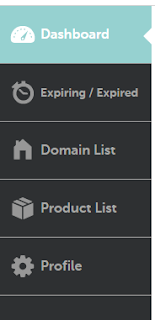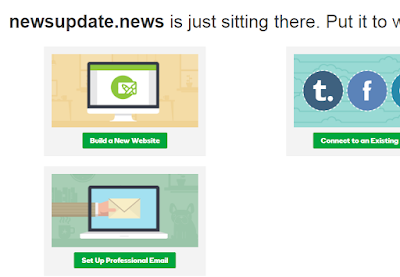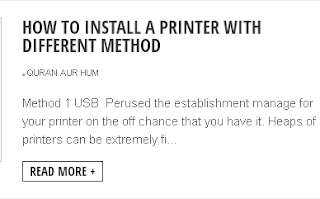Optimise Blog Title for Search engine Results and increase visitors
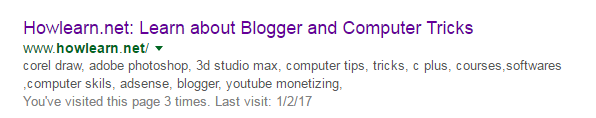
The Default blogger post/page titles are in the format Blog name and post name: But dont you feel that the post title should be given a little more importance on the post ? The search results including those on search engines like google and yahoo use these title. So it is always better to keep you title more related to your post content. So dont you think that it would be better if title starts with your post title and ends with your title. i do believe that it will difinityly improve your click through Rate. The result of applying this hack is as follows... Login to your blogger account go to dashboard option for layout/Design/Template. Now chooose Edit Html. you will see your template code there. In that template code find Replace it with this code for Description write this code. For meta tag write this code Now save the template. After saving the template take a look at your blog post pages and your will notice the change in titles in your bro