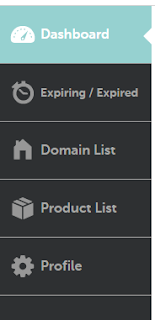How to set-up a custom domain with NameCheap domain
Follow these important steps
First make a account a in namecheap site and then buy a domain that you want.
Next go to namecheap domain and ad your domain....
Click on manage domain
After click on domain, domain setting is open click on advance DNS.
you see domain all records like this.
go to your blogger dashboard and click basic settings. then click on third pary domain and enter you domain that you buy from namecheap. Like this www.howlearn.net
after save you see this message.
Go to your namecheap domain
Click on new reord button and enter A record like this.
1
save and reopen it.
2
save and reopen it.
3
save and reopen it.
4
Open it add record again and click on CNAME RECORD
Go to your blogger dashbord.
Add a new subdomain of your choice into the host field. like this
save it and reopen CNAME RECORD
Save it. Go to your blogger dashboard and open setting.
Save it and wait you 24 hours after 24 hours your domain is running accurately.
I hope you understand it. best of luck.