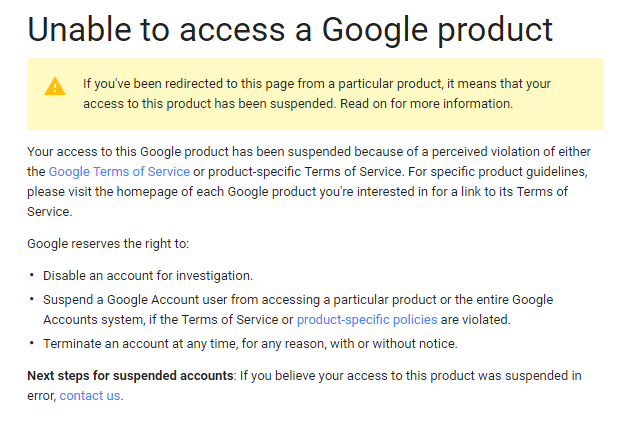How to activate suspend or terminated youtube channel- Reactivate youtube channel
Hi guys lets to start learn how to reactivate yout youtube channel.
First to go youtube website. login to your account after login you got a notification..
this means your youtube channel suspend.
But no problem youtube give a chance to reactivate your channel.
In the Notification last line you see message"if you think your channle suspend in erro fill form and submit to youtube" to you click on Contact us and form shows fill it.
First write your Name, 2nd your youtube channel id and then 3rd which id youtube contact you, name of your channel. and last line write your message to youtube.
after this go to your gmail and send a mail to youtube team.
below youtube team email address.
after email youtube contact you.
after this you write again message to youtube team like this.
After this, if youtube satisfied your explanation then youtube again email you.
Use youtube channel and enjoy. The door of hopes are not close.
This is my youtube channel: http://www.youtube.com/c/Quranaurhum
First to go youtube website. login to your account after login you got a notification..
this means your youtube channel suspend.
But no problem youtube give a chance to reactivate your channel.
In the Notification last line you see message"if you think your channle suspend in erro fill form and submit to youtube" to you click on Contact us and form shows fill it.
First write your Name, 2nd your youtube channel id and then 3rd which id youtube contact you, name of your channel. and last line write your message to youtube.
after this go to your gmail and send a mail to youtube team.
below youtube team email address.
| copyright@youtube.com |
after email youtube contact you.
after this you write again message to youtube team like this.
After this, if youtube satisfied your explanation then youtube again email you.
Use youtube channel and enjoy. The door of hopes are not close.
This is my youtube channel: http://www.youtube.com/c/Quranaurhum