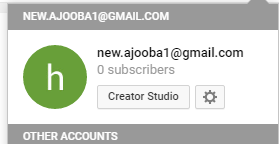How to make money on youtube from YouTube channels
Set up your channel to earn money.
Step 1=
Join the youtube partner programme
To check your channel eligibillity and join youtube partner programme
First you make a ID If you make google id it is best for all...
Sign in to your youtube account
Go to the How will i paid? section.
From to the adsense association page, "follow the next" step to be directed to adsense.
At the bottom of the page, select the option yes, process to google account sign in to choose the googel account you want to use,
Enter the password for your google account.
Once your account is activated, you will see a message to inform you that your adsense account has been associated in your Youtube account.
Note that it may take up to 48 hours for the association be fully active.
Create a new adsense account
Go to the Monetization page. Get there by clicking your icon in the top right right > creator studio.
Then, in the ledf menu, click channel monetization.
Go to the "How will i be paid?" section.
From the adsense association page, follow the next step to be dirtected to adsense.
Select the option at the bottom of the page to choose to google account you want to use.
Enter the password for your google account.
Accept the adsense association.
Provide your contact information and submit your adsense application.
You will be redirected back to Youtube and will see a message saying that your adsense application has been received.
Adsense will update your email once your adsense account is approved. Your adsense ID will be update on the adsense association page. Note that it may take up to 48 hours for the association to be fully active.
Change your adsense association
Go to the Monetization page. Get there by clicking your icon in the top right > Creater studio. Then,
in the left menu, click channel monetization.
Go to "Review or change adsense association".
From the adsense association page, click change.
At the bottom of the page, select Yes, proceed to google account sign in to choose to google account you want to use.
Accept the association and you will be redirected back to youtube.
Your adsense publisher ID will be updated on the adsene accociation page.
Use Youtube's content managemnt system
Once you have completed this process, you will be redirected back to youtube, you might get an email form adsenes wiht an update. Learn more about adsense's application review waiting times.
Review the different youtube ad format that are availabe.
Follow the pages to turn ads on for the videos you want to monetize. You can choose to turn on ads for individual videos or multiple videos in bulk.

Next to the video you want enable ads for click Edit or the monetization icon $.
Select the moneization tab.
Select Monetizw my video.
Select what ad formats you want to turn on for the video. Each type of ad format notes what devices it will appear on and includes an illustration of the ad placement.
Click save changes.
Use the checkboxes to confirm or change the ad formats you watn to enable for these videos, and specify if your videos contain paid product placement.
Click Moniteze.
Before and ads appear, the video will go through a standard review process.
Then, in the ledf menu, click channel monetization.
Go to the "How will i be paid?" section.
From the adsense association page, follow the next step to be dirtected to adsense.
Select the option at the bottom of the page to choose to google account you want to use.
Enter the password for your google account.
Accept the adsense association.
Provide your contact information and submit your adsense application.
You will be redirected back to Youtube and will see a message saying that your adsense application has been received.
Adsense will update your email once your adsense account is approved. Your adsense ID will be update on the adsense association page. Note that it may take up to 48 hours for the association to be fully active.
Change your adsense association
Go to the Monetization page. Get there by clicking your icon in the top right > Creater studio. Then,
in the left menu, click channel monetization.
Go to "Review or change adsense association".
From the adsense association page, click change.
At the bottom of the page, select Yes, proceed to google account sign in to choose to google account you want to use.
Accept the association and you will be redirected back to youtube.
Your adsense publisher ID will be updated on the adsene accociation page.
Use Youtube's content managemnt system
- To association an adsense account with your content owner account,
- Access the setting overview page for your Youtube content owner.
- In the adsense section of the page, click the edit icon.
- Click continue to adsene to be redirtected to adsense.
- Select the google account you want to use to sign in to adsense if you are already an adsense publisher, you must sign in with the google account that you see to access your adsense account.
- Enter the password for your google account if prompted.
- Confirmed the youtube channel you are associationing the adsense account with, and choose the primary language for the channel. Although you select one youtube channel to complete the adsense association, youtube will serve ads on all channels linked to your content owner.
- Click accept association and provide your billing information if prompted.
Once you have completed this process, you will be redirected back to youtube, you might get an email form adsenes wiht an update. Learn more about adsense's application review waiting times.
Step3: Choose the videos you want to monetize
After you have joined the Youtube partner programe and setup your adsense account, You can turn on ads for eligible vieoes.- Make sure your video meets the video monitization criteria.
- This material is provided solely for educational purposes and is not legal advice for you should only seek legal advice from a lawyer or legal reprenentative.
- You must meet these minimum reuirements in order to monetize your videoes:
- Your content is advertiser frindly. You created the content or have permission to use it commercially.
- Your are able to provide documentaion providing you own commercial reghts to all audio and video content.
- Your conten complies with youtube term of service and community acocunts that do not follow our guidelines.
Review the different youtube ad format that are availabe.
Follow the pages to turn ads on for the videos you want to monetize. You can choose to turn on ads for individual videos or multiple videos in bulk.
Turn on ads when you upload a video
- Follow the steps to upload video. when your video is uploading, click the Monetizaiton tab on the upload page.
- Select Monetize my video.
- Select what ad formats you want to turn on for the video. Each type of ad format notes what devices it will appear on and includes an illustration of the ad placemetn.
- Click save changes.
Turn on ads for video you have already uploaded.

- Go to your video manager.
Next to the video you want enable ads for click Edit or the monetization icon $.
Select the moneization tab.
Select Monetizw my video.
Select what ad formats you want to turn on for the video. Each type of ad format notes what devices it will appear on and includes an illustration of the ad placement.
Click save changes.
Turn ads on for Multiple Videoes
- Go the Video manager and select the videos you want to moniteze.
- At the top of the page, click the action dorm down menu.
- Select Monetize.
Use the checkboxes to confirm or change the ad formats you watn to enable for these videos, and specify if your videos contain paid product placement.
Click Moniteze.
Before and ads appear, the video will go through a standard review process.